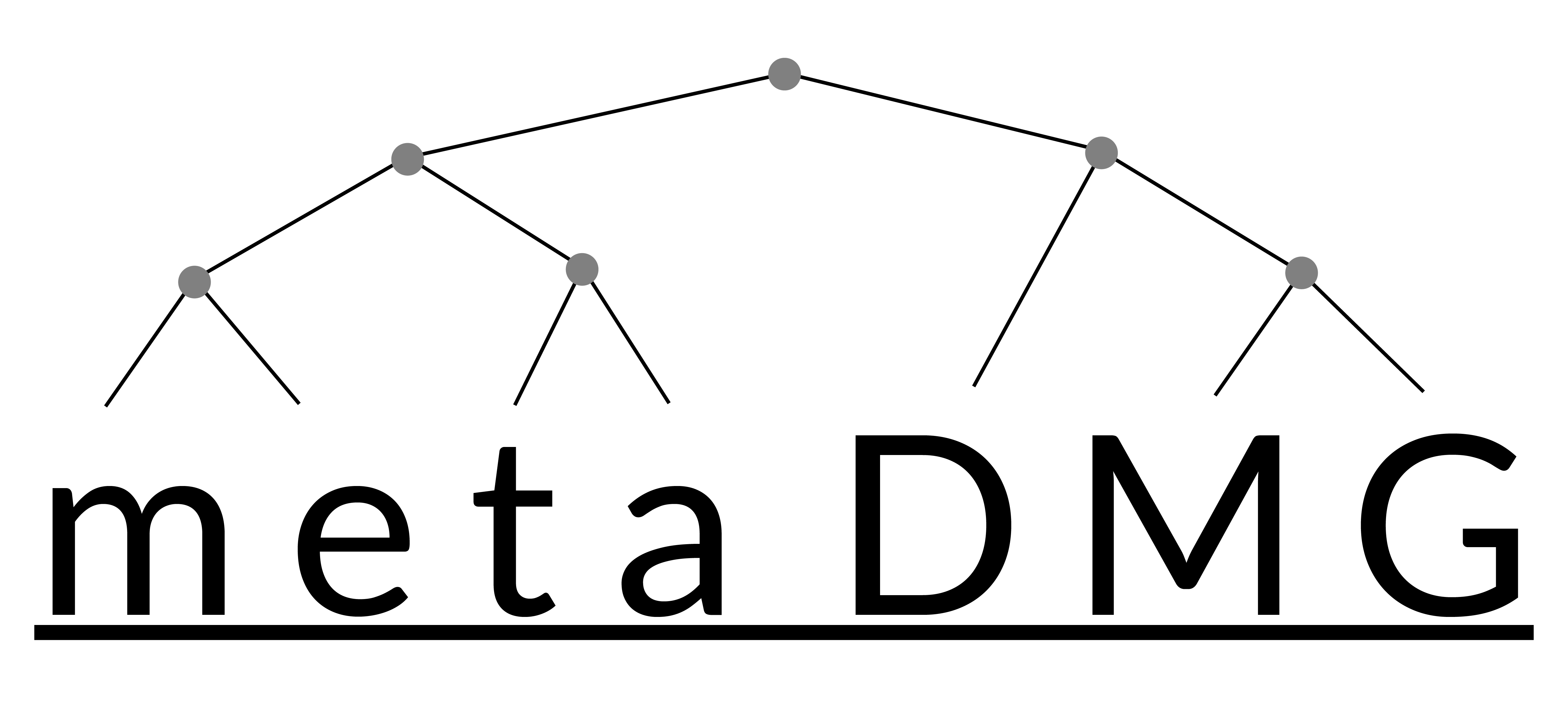CLI
Contents
CLI¶
Welcome to metaDMG.
First generate a config file:
$ metaDMG config --help
And then compute the ancient damage statistics:
$ metaDMG compute --help
And subsequently visualise the results using the dashboard:
$ metaDMG dashboard --help
CLI [OPTIONS] COMMAND [ARGS]...
Options
- -v, --version¶
- --install-completion¶
Install completion for the current shell.
- --show-completion¶
Show completion for the current shell, to copy it or customize the installation.
PMD¶
Compute the PMD scores for the chosen BAM file and save to csv.
CLI PMD [OPTIONS] FILENAME
Options
- -o, --output <csv_out>¶
Required Output CSV file.
- -m, --metaDMG-cpp <metaDMG_cpp>¶
The command needed to run the metaDMG-cpp program.
- Default
./metaDMG-cpp
Arguments
- FILENAME¶
Required argument
compute¶
Compute the LCA and Ancient Damage given the configuration file.
CLI compute [OPTIONS] [CONFIG_FILE]
Options
- -f, --force¶
Forced computation (even though the files already exists).
- Default
False
Arguments
- CONFIG_FILE¶
Optional argument
config¶
Generate the config file.
CLI config [OPTIONS] SAMPLES...
Options
- --names <names>¶
Path to the (NCBI) names-mdmg.dmp.
- --nodes <nodes>¶
Path to the (NCBI) nodes-mdmg.dmp.
- --acc2tax <acc2tax>¶
Path to the (NCBI) acc2tax.gz.
- -s, --min-similarity-score <min_similarity_score>¶
Normalised edit distance (read to reference similarity) minimum. Number between 0-1.
- -S, --max-similarity-score <max_similarity_score>¶
Normalised edit distance (read to reference similarity) maximum. Number between 0-1.
- -e, --min-edit-dist <min_edit_dist>¶
Minimum edit distance (read to reference similarity). Positive integer.
- -E, --max-edit-dist <max_edit_dist>¶
Maximum edit distance (read to reference similarity). Positive integer.
- -q, --min-mapping-quality <min_mapping_quality>¶
Minimum mapping quality.
- Default
0
- -u, --custom-database¶
Fix the (ncbi) database. Disable if using a custom database.
- Default
False
- -r, --lca-rank <lca_rank>¶
The LCA rank used in ngsLCA.
- Default
RANKS.none
- Options
family | genus | species |
- -m, --metaDMG-cpp <metaDMG_cpp>¶
The command needed to run the metaDMG-cpp program.
- Default
./metaDMG-cpp
- -n, --min-reads <min_reads>¶
Minimum number of reads to include in the fits (min_reads <= N_reads).
- Default
0
- -w, --weight-type <weight_type>¶
Method for calculating weights
- Default
1
- -l, --forward-only¶
Only use the forward direction.
- Default
False
- -b, --bayesian¶
Include a fully Bayesian model (better, but also slower, about a factor of 100.
- Default
False
- -o, --output-dir <output_dir>¶
Path where the generated output files and folders are stored.
- Default
data
- -j, --parallel-samples <parallel_samples>¶
The number of samples to run in parallel. Default is running in seriel.
- Default
1
- -i, --cores-per-sample <cores_per_sample>¶
Number of cores to use pr. sample.
- Default
1
- -c, --config-file <config_file>¶
The name of the config file.
- Default
config.yaml
- --sample-prefix <sample_prefix>¶
Prefix for the sample names.
- Default
- --sample-suffix <sample_suffix>¶
Suffix for the sample names.
- Default
- --long-name¶
Use the full name of the sample file as sample name..
- Default
False
- -d, --damage-mode <damage_mode>¶
The Damage Mode. Use ‘LCA’ unless you know what you are doing.
- Default
DAMAGE_MODE.LCA
- Options
lca | local | global
- -f, --overwrite¶
Overwrite config file without user confirmation.
- Default
False
Arguments
- SAMPLES¶
Required argument(s)
convert¶
Convert the results to either a combined csv or tsv file.
CLI convert [OPTIONS] [CONFIG_FILE]
Options
- -r, --results <results_dir>¶
Path to the results directory.
- -o, --output <output>¶
Required Where to save the converted file.
- -a, --add-fit-predictions¶
Add fit predictions D(x) to the output
- Default
False
Arguments
- CONFIG_FILE¶
Optional argument
dashboard¶
Visualise the results in an interactive dashboard.
run as e.g.:
$ metaDMG dashboard
or for another config than default:
$ metaDMG dashboard non-default-config.yaml --port 8050 --host 0.0.0.0 --debug
CLI dashboard [OPTIONS] [CONFIG_FILE]
Options
- -r, --results <results>¶
Path to the results directory.
- -d, --debug¶
Whether or not the debug-button should be displayed.
- Default
False
- -s, --server¶
Whether or not it is running on a server.
- Default
False
- -p, --port <port>¶
Dashboard port.
- Default
8050
- -h, --host <host>¶
Dashboard host address
- Default
0.0.0.0
Arguments
- CONFIG_FILE¶
Optional argument
filter¶
Filter and save the results to either a combined csv or tsv file.
CLI filter [OPTIONS] [CONFIG_FILE]
Options
- -r, --results <results_dir>¶
Path to the results directory.
- -o, --output <output>¶
Required Where to save the converted file.
- -q, --query <query>¶
Filtering query
- Default
- -a, --add-fit-predictions¶
Add fit predictions D(x) to the output
- Default
False
Arguments
- CONFIG_FILE¶
Optional argument
get-data¶
Get test data and save it in the output-dir. Useful for e.g. the online tutorial.
CLI get-data [OPTIONS]
Options
- -o, --output-dir <output_dir>¶
Required Path to the output directory.
mismatch-to-mapDamage¶
Convert the mismatch file to mapDamage misincorporation.txt format.
CLI mismatch-to-mapDamage [OPTIONS] FILENAME
Options
- -o, --output <csv_out>¶
Output CSV file (misincorporation.txt).
- Default
misincorporation.txt
Arguments
- FILENAME¶
Required argument
plot¶
Filter and save the results to either a combined csv or tsv file.
CLI plot [OPTIONS] [CONFIG_FILE]
Options
- -r, --results <results_dir>¶
Path to the results directory.
- -q, --query <query>¶
Filtering query
- Default
- -s, --samples <samples>¶
Only use specific Tax samples
- Default
- -t, --tax-ids <tax_ids>¶
Only use specific Tax IDs. Example: “”
- Default
- -o, --output <pdf_out>¶
Output PDF file (pdf_export.pdf).
- Default
pdf_export.pdf
Arguments
- CONFIG_FILE¶
Optional argument